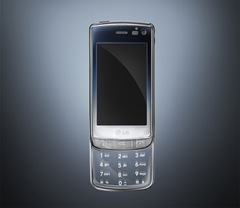The previous version of Opera Mini worked well on Symbian S60 3rd Edition handsets but wasn’t conceived in anticipation of the touch-screen version of the S60, S60 5th Edition, which can be found on the Nokia N97 and the 5800, to name two. As a result touch functionality didn’t work and the user had to fall back to the hardware keys of the N97 and the virtual keypad of the 5800.
Opera has now released Opera Mini Beta 5 which is a godsend for those with a touch-screen mobiles and brings with it some great new features that should have been part of the inbuilt browser of the Nokia N97, in particular. So, what does Opera Mini Beta 5 offer besides touch friendly browsing.
Tabbed Browsing
An awesome feature especially on a mobile device which has a small screen. The native S60 browser doesn’t handle multiple windows well and to force a new window you have to create a custom page/bookmark hack as the feature is not available natively. The way this has been implemented on S60 5th adds to the usability as the thumbnails of the page are shown in the tab, which will work well for those who prefer to see the colours/images of a page rather than read the name of the tab to identify it.
Select Text/Copy
One thing that Nokia have missed the boat on is the copying of content from the web browser with their S60 devices. Opera opens up this feature and is activated by pressing down on the screen until a balloon with “Select Text” appears. Once text is highlighted, by dragging a finger or stylus across the screen, another balloon pops up offering options to “Copy,” “Search,” or “Search with,” which allows you to select a search engine. Nice time saving features allowing information to be freed from the browser.
Save Page
You can save web pages to the device so they can be viewed offline. Another cool feature allowing pages to be saved, just like on a PC browser but for a mobile device, options can be set as to where you would like pages saved on the phone, to prevent those ‘low disk space’ errors!
On-Screen QWERTY Keyboard
A handy feature for the N97 which doesn’t have this natively. Sure, there is a physical keyboard but sometimes you aren’t typing enough to warrant opening the keyboard, but just enough that the on-screen number pad becomes an inconvenience.
Speed Dial
Opera Mini b5 can be set to open up on the Speed Dial page, a grid of 9 thumbnails representing your favourite sites, providing you with quick access to them from start up. This has replaced my Start.io homepage and instead the Start.io page can have a speed dial box.
Password Manager
If you hate signing-in to sites over and over again, the password manager will be a boon, although if you frequently misplace your phones, this feature may be better left unused.
I have been Opera Mini Beta 5 briefly, but some sites aren’t formatted correctly, resulting in text overlaps, yet these pages appear normally in the default S60 browser. There’s no bookmark sync, which might have been the feature to get me to install Opera on my PC! Due to the addition of kinetic scrolling for touch-screen devices, the screen no longer snaps to the edges of paragraphs, so when scrolling up and down, unless you keep your finger, thumb or stylus on a perfectly vertical trail, you will find the page moving horizontally also. On a positive note, browsing on Opera Mini remains snappy, great access to pages using speed dial and tabs adds to the experience. With the addition of the qwerty keyboard, convenience and speed seems to have been the primary focus of this release. This is great progress on a great app and a lot of thought seems to have gone into improving the mobile browsing experience, which can be a chore at times!
Give the app a try if you haven’t used it before: opera.com/mini/next.