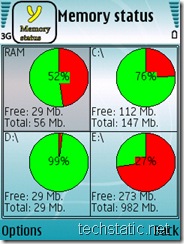A nice person over at the All About Symbian Forums named Tom has posted a change log for the v20.0.15 firmware from v12.0.13, enjoy:
Version 20.0.0.015
13-11-07
RM-159
Changes/improvements made from MCU SW v12.0.013 to v 20.0.015:
New Features
- Maps application version updated (Nokia Maps 1.0)
- GetNGI (Games)
- Music shop
- OTA WMDRM (Windows Media Digital Rights Management)
- Active standby search
- Video ringing tone
- ODP (On Demand Paging)
- DVFS (Dynamic Voltage and Frequency Scaling)
- Switch application version updated
Changes and improvements
- General stability improved.
- Several localization errors corrected.
- Various application help files updated.
- Default language not always read from SIM correctly.
- Volume side keys don’t work in all situations.
- WLAN wizard can’t always connect to secure WLAN network.
- Cannot edit or delete access points if lot of WLAN access points created.
- Midlet icon may be shown twice after installation in some cases.
- Midlet suite upgrade doesn’t work correctly if amount of midlets in suite has changed.
- Streaming aspect ratio is not correct if QTSS server doesn’t provide Framesize tag in SDP.
- Key presses are sometimes missed.
- Connection dropped easily in crowded WLAN environment.
- Cannot pre-configure push email application in variant.
- OTA configuration containing an unknown parameter is ignored by device.
- Call divert icon disappear after power cycle.
- UPnP interoperability improved.
Browser
- Dropdown list not opened if size is defined.
- Large images in web page are not rendered correctly after scrolling.
- Flashlite memory management improved.
- Cannot access to SIM phonebook if device language is set to Chinese.
- Cannot add Chinese characters to input/search box in browser.
- Real One Player may show invalid default name for some downloaded videos.
- RSS-links does not work anymore if article was downloaded from web feeds.
- Improved handling of large web pages.
Media Player
- Streaming doesn’t always continue after long pause.
- Some m4a files cause music library to crash.
- Album art not shown for WMA files if picture size is over 64 KB.
Gallery
- Image editor closes on attempting to edit and send an image a second time.
- Cannot upload images to online share if lots of images stored in device.
- Image viewer crash when opening malformed JPEG file.
- Thumbnail creation speed of big video files improved.
Messaging
- Cannot have non-ascii characters in mailbox name.
- Reduced character coding -option in text message settings doesn’t work as expected.
- MMS presentation not saved to draft folder is exiting application with end key.
- IM client allows empty alias.
VoIP
- Device may reset if moving out of WLAN coverage during VOIP call.
- Cannot register to VOIP if found WLAN connection is too weak.
- VOIP doesn’t re-register if going momentarily our of WLAN coverage.
- Automatic connection to SIP server fails often if started device in offline mode.
- VoIP call can’t be established when multiple profiles with same realm.
Camera
- Video recording with front camera may freeze the device.
Telephony
- Device may restart if receiving voice call during ongoing video call.
- Unable to create call after successful balance query.
Streaming
- Maximum limit for streaming bandwidth for UMTS and WLAN increased from 999kb.
Voice Mail
- Call divert indicator disappear in device is restarted.
Navigation
- Improvement to Location API performance if lots of landmarks in device.
Bugs/Complaints
- Tracking feature removed from Nokia Maps application.
- Some people have reported issues with the Search application upon removing their memory card.
- Some people have reported issues with not being able to connect to their PC via USB cable after update.
- Call log bug STILL alive (where the call log represents every call as a mobile call).
- Some people are complaining that picture quality has been degraded.

 [UPDATE] As I was going through the phone’s settings one by one restoring my tones and programs, scrolling through the list of files to select my ringtone I noticed that one of the video clips appeared! The preview of the video clip worked so I set it as the ringtone. YES! N95s on v20.0.15 can now use video ringtones without having to rely on third-party software! Also, there is a new visualisation available called Circles in Music Player.
[UPDATE] As I was going through the phone’s settings one by one restoring my tones and programs, scrolling through the list of files to select my ringtone I noticed that one of the video clips appeared! The preview of the video clip worked so I set it as the ringtone. YES! N95s on v20.0.15 can now use video ringtones without having to rely on third-party software! Also, there is a new visualisation available called Circles in Music Player. The word on the forums is that Demand Paging is included in this release so I tried my best to force a memory error out of the N95 on v20.0.15. I ran the Music Player and left it playing a track, fired up Nokia Maps, opened the web browser and loaded up a page over wi-fi, ran a search, opened the gallery, started the radio (no music) and then took a picture with the camera. All this and the phone didn’t throw up the memory error!
The word on the forums is that Demand Paging is included in this release so I tried my best to force a memory error out of the N95 on v20.0.15. I ran the Music Player and left it playing a track, fired up Nokia Maps, opened the web browser and loaded up a page over wi-fi, ran a search, opened the gallery, started the radio (no music) and then took a picture with the camera. All this and the phone didn’t throw up the memory error!